Intouch License
Wonderware is a powerful and widely-used software platform that is used by many businesses and organizations to streamline their operations and increase efficiency. One of the key components of this platform is the Wonderware Intouch License, which provides users with a range of powerful tools and features to help them manage their operations more effectively. In this blog post, we will take a closer look at the Wonderware Intouch License, its key features and benefits, and how it can help businesses improve their operations.
What is Wonderware Intouch License?
Wonderware Intouch License is a software license that provides users with access to a range of tools and features that enable them to effectively manage their operations. The software is designed to be user-friendly and easy to navigate, with a range of customizable features that can be tailored to meet the specific needs of each business or organization. The software is designed to integrate seamlessly with other Wonderware products, making it a powerful and versatile tool for managing complex operations.

Types of Intouch License
There are 3 types of license files in the new Wonderware licensing system:
● WWSuite.lic: License file for older versions of Wonderware FactorySuite 2000 and FactorySuite A2 generation products.
This includes InTouch® 9.5, InBatch 8.0, and InSQL 9.0, installed on the local system.
● ArchestrA.lic: New license file for new versions of Wonderware products starting with Active Factory 9.2
and Wonderware Information Server 3.0 Per Device, installed on the local system.
● ArchestrAServer.lic: New license file installed on computer selected as the license server. Includes the license for
ActiveFactory 9.2 and Wonderware Information Server 3.0 – Concurrent, Named Device, or Named User.
You can find Archestra License Manager installation files on the Wonderware ActiveFactory 9.2 installation CD and the Wonderware Information Server 3.0 installation CD. They are located in the License Server folder.
Features of Wonderware InTouch Licenses
Each Wonderware InTouch license comes with its own set of features and capabilities. Some of the key features of the software include:
- User-friendly interface – The software has an easy-to-use interface that allows users to navigate and operate it with ease.
- Real-time data acquisition – The software provides real-time data acquisition and monitoring, which enables businesses to make informed decisions based on real-time information.
- Alarming and notification – The software includes an alarm and notification system that alerts users when a problem occurs or a set point is reached.
- Data analysis and reporting – The software includes a data analysis and reporting system that allows users to analyze data trends and generate reports.
- Customization – The software can be customized to meet the specific needs of a business or industry.
How Wonderware InTouch Licenses Work
When a user purchases a Wonderware InTouch license, they receive a license file that contains information about the license, such as the type of license, the number of licenses, and the expiration date. The user must then install the license file on the computer or device where they want to use the software.
Once the license file is installed, the user can start using the software. The software will automatically check the license file to ensure that the user has the correct type and number of licenses to run the software. If the user does not have the correct license, the software will not function properly.
If a user wants to use the software on multiple devices or computers, they must purchase additional licenses. In some cases, Wonderware may offer volume discounts for users who purchase a large number of licenses.
How Wonderware Intouch License Can Help Your Business
There are many ways in which Wonderware Intouch License can help businesses improve their operations. Some of the key benefits of the software include:
- Increased efficiency: By providing real-time monitoring and control of operations, Wonderware Intouch License can help businesses improve their efficiency and reduce downtime.
- Better decision-making: The software provides real-time data and insights into operations, allowing businesses to make informed decisions and identify areas for improvement.
- Increased collaboration: The software is designed to integrate seamlessly with other Wonderware products, allowing businesses to easily collaborate and share data with other teams and departments.
- Enhanced customer satisfaction: By improving efficiency and reducing downtime, businesses can provide better service to their customers, leading to increased satisfaction and loyalty.
- Improved profitability: By improving efficiency and reducing downtime, businesses can reduce costs and increase profitability, leading to long-term success and growth.
Scroll Down to Download Wonderware in touch License
How to Install InTouch License
open license manager under start/program/wonderware/common and install lic files (license server should be installed)
or
Click Start, and then Programs to show the Wonderware folder.
Click the Wonderware folder, and then click the Common folder to show the list of common utilities.
Click License Utility.

Click File.
Click on Install License File.

Locate /lic file


Select the license file.
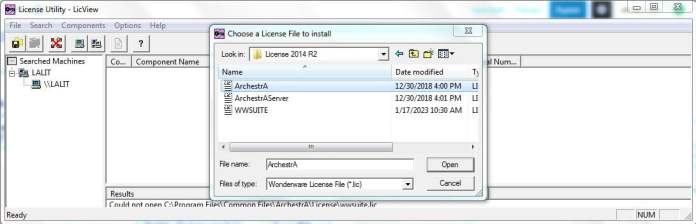
Open the License file.
and Same install all license files.


Intouch License has been installed.
If not working Try With:-
Copy and replace WWPackageServer.dll and WWPackageManager.dll
in C/programfiles/commonfiles/archestra/framework/bin
Copy and replace Intspt.dll in c/programfiles/wonderware/intouch.
Caution:Before replace any Core file Copy original files in any other folder
Wonderware Intouch License Download
InTouch License Drive Link
Note:-license is a legal document granting permission to use or access something, such as software, content, or property. There are many different types of licenses, each with its own specific terms and conditions. Some licenses are free and open source, while others require payment or have restrictions on use. It is important to carefully read and understand the terms of a license before using or distributing any licensed material.
Also Read:-
- Delta Tutorials
- HMI Demo examples
- PLC Tutorials
- Rockwell Tutorials
- WinCC Siemens Tutorials
- Wonderware In touch Tutorials
FAQ:-
How is the Wonderware Intouch license priced?
The price of a Wonderware Intouch license is determined by a variety of factors, including the number of seats required, the specific version of the software, and any additional features or modules that are needed.
Can I transfer my Wonderware Intouch license to another computer?
Yes, it is possible to transfer a Wonderware Intouch license to another computer. However, there may be certain restrictions or requirements that must be met in order to do so.
How do I activate my Wonderware Intouch license?
To activate your Wonderware Intouch license, you will need to enter the license key that was provided to you when you purchased the software. This can typically be done through the software’s activation wizard.
What happens if I need to add more seats to my Wonderware Intouch license?
If you need to add more seats to your Wonderware Intouch license, you will need to purchase additional licenses from the software vendor.
Are there any restrictions on how I can use my Wonderware Intouch license?
Yes, there may be certain restrictions on how you can use your Wonderware Intouch license, such as limitations on the number of installations or the types of projects that can be created. It is important to carefully review the terms and conditions of your license agreement to understand any applicable restrictions.